The article “How to Protect Against Malware” is a must-read for everyone. Despite increasing efforts, many businesses still find themselves making the headlines for ransomware attacks. It's clear that cybersecurity is a challenge, and sharing this article with your colleagues, friends, and family could help protect those you care about.


The SecuRetain team recently completed a 6-part series on using GDPR to prepare for CCPA compliance. Now, we're diving into a 4-part series focused on helping organizations defend against Malware and Ransomware.
Series Checklist
- Part I – How do I get malware?
- Part II – Different types of malware
- Part III – How can I tell if I have a malware infection?
- Part IV – How to protect against malware?
Malware, short for malicious software, is any software designed with the intent to damage devices, steal data, or create chaos.
It's a broad term that covers viruses, worms, ransomware, and much more.
In Part I, we explored the question: How do I get malware?
In Part II, we delved into: Different types of malware
In Part III, we tackled: How can I tell if I have a malware infection?
Now, in Part IV, we're sharing key steps to protect against malware before it's too late.
Straight to the Point: Key Protection Tips
- Invest in a Strong Anti-Malware Program Start by installing a good anti-malware solution. It should offer layered protection–not just to detect malware like adware and spyware, but to provide real-time defense against more serious threats like ransomware.
- Mobile Security Matters In today's business environment, many organizations have a variety of operating systems in play, all across different devices. To protect your network, create strong mobile security policies and deploy solutions that enforce them. This will help prevent malicious apps from infecting your mobile devices and networks.
- Ensure Malware Remediation The security program you choose should also remediate any system changes caused by malware. After a clean-up, your system should return to normal without the lingering effects of an attack.
- Download Quality Cybersecurity Tools Before malware hits, hit back first. Equip yourself with trusted antivirus programs like Malwarebytes for your devices. Whether you're on Windows, Mac, Android, Chromebook, or iOS, having a solid defense is essential. For businesses, Malwarebytes also offers a range of enterprise solutions.
- Network Segmentation Break your network into smaller sub-networks. This makes your data harder to target. Smaller targets mean that, in the event of a breach, the damage is contained to just a few endpoints, not your entire infrastructure.
- Implement the Principle of Least Privilege (PoLP) Limit user access to only what's necessary for their job. Giving users more permissions than they need opens the door to potential attacks. By enforcing PoLP, you minimize the impact of a potential breach.
- Back Up Your Data Regularly Backups are crucial. Whether it's for individual endpoints or shared network drives, regularly back up your data. With a solid backup, even if your system gets infected, you can wipe the device clean and restore everything from a backup.
- Educate End-Users Awareness is half the battle. Teach employees how to spot suspicious emails (malspam), avoid clicking on pop-up ads, and never open attachments from unknown sources. Encourage them to be cautious with executable files and macros in Office documents.
- Be Proactive About Endpoint Protection Implement robust endpoint protection to ensure all devices on your network are secured against malware. This includes enforcing device policies and scanning for malware on a regular basis.
- Be Cautious While Browsing Careful browsing habits are vital to avoiding malware. Avoid suspicious websites, don't click on random pop-ups, and never download files from untrusted sources.
- Ask Questions When in Doubt If an email or file seems suspicious, always ask first. One quick phone call or email to the supposed sender can help verify whether it's a legitimate communication or a malware attack waiting to happen.
Final Thoughts: Protecting Against Malware is Everyone's Responsibility
Given the rising costs of malware attacks—especially with the surge in ransomware and banking trojans—it's critical to take steps now to protect your devices, networks, and data.
By following these proactive strategies, you can significantly reduce your exposure to malware and ransomware threats, safeguarding both your personal and business systems from potential damage.




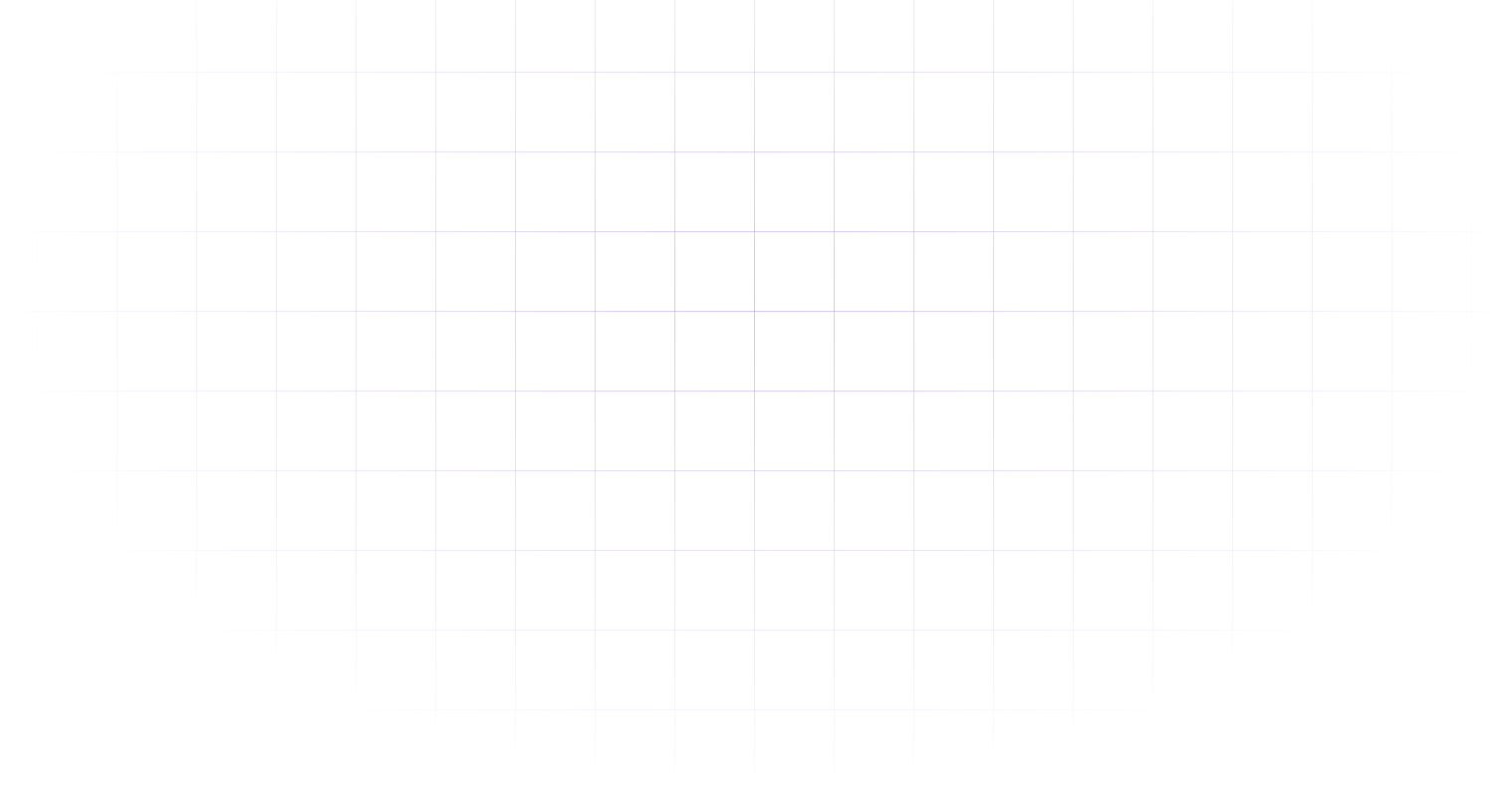
GRC Insights That Matter
Exclusive updates on governance, risk, compliance, privacy, and audits — straight from industry experts.