Malware/Ransomware: How Can You Detect a Malware Infection? – Part III
In this blog, I'm inviting readers to contribute to building a comprehensive list of telltale signs of malware infection.


The SecuRetain team recently completed a 6-part series on using GDPR to prepare for CCPA compliance. Now, we're diving into a 4-part series focused on helping organizations defend against Malware and Ransomware.
Series Overview
- Part I – How do I get malware?
- Part II – Different types of malware
- Part III – How can I tell if I have a malware infection?
- Part IV – How to protect against malware?
Malware, short for malicious software, is any software designed with the intent to damage devices, steal data, or create chaos.
It's a broad term that covers viruses, worms, ransomware, and much more.
In Part I, we explored the question: How do I get malware?
In Part II, we delved into: Different types of malware
Now, in Part III, we're focusing on a crucial question: How can I tell if I have a malware infection?
Have you ever experienced a situation where your computer suddenly takes longer to start up, and when it finally does, it looks completely different? The programs take forever to load, the cursor lags your mouse, and your browser struggles to open? Maybe it opens with unexpected pop-ups, and before you know it, there are multiple tabs or unknown URLs in your browser?
These issues might initially seem like simple performance hiccups—like running out of RAM or hard drive space—but before you start blaming your hardware, it's important to consider the possibility of a malware infection.
Here are some common telltale signs that your system might be compromised:
Telltale Signs of Infection
- Your Computer Slows Down Dramatically One of the most noticeable symptoms of malware is a significant reduction in system performance. Whether you're browsing the web or using local apps, malware can hog resources and slow everything down.
- Floods of Annoying Ads (Pop-Ups Everywhere) Constant pop-up ads—especially ones offering free or suspiciously tempting prizes—are a classic sign of malware, particularly adware. These ads often come bundled with other threats, so don't fall for them. Clicking on a pop-up promising “FREE PSYCHIC READING” could lead to a much bigger problem.
- System Crashes or Freezes Frequent crashes, freezing, or the dreaded Blue Screen of Death (BSOD) are another sign of malware activity. This can happen when malware corrupts critical system files or tries to take control of your system.
- Sudden Loss of Disk Space If you notice a sudden drop in available disk space without any logical explanation, it might be due to malware hiding in your system, consuming space and resources. Some types of malware can inflate their size over time.
- Strange Network Activity An unexpected increase in internet activity could signal malware running in the background. Some types of malware constantly send and receive data, often without your knowledge, draining your bandwidth.
- Unusually High Resource Usage When your computer's fan kicks into overdrive, it might be because malware is silently running in the background, consuming precious system resources. High CPU usage and excessive memory consumption are both red flags.
- Unexpected Homepage Changes If your browser's homepage suddenly changes without your consent, or if you notice that links are redirecting you to unfamiliar, unwanted destinations, it's a sign that malware might be controlling your browser settings.




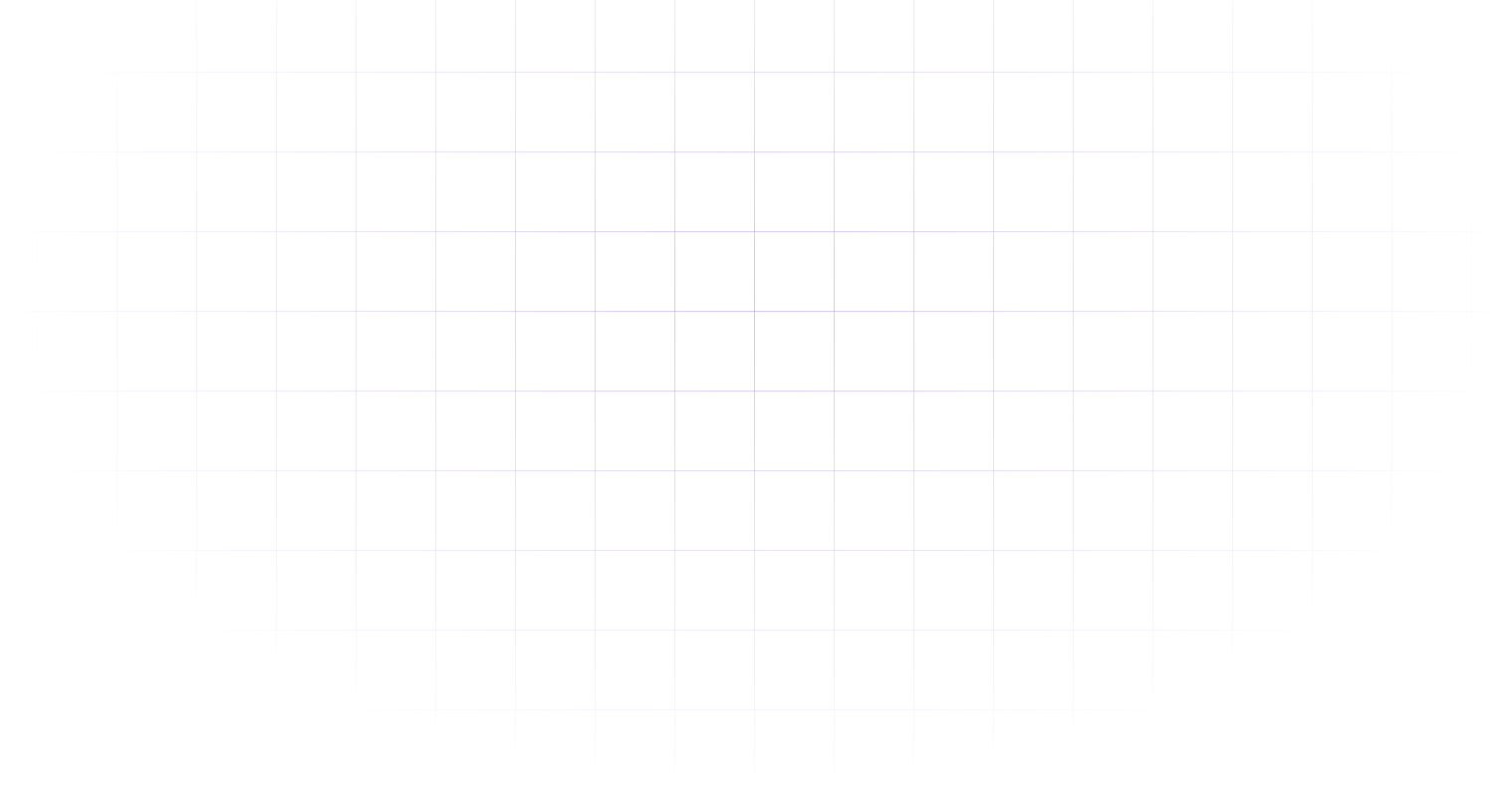
GRC Insights That Matter
Exclusive updates on governance, risk, compliance, privacy, and audits — straight from industry experts.