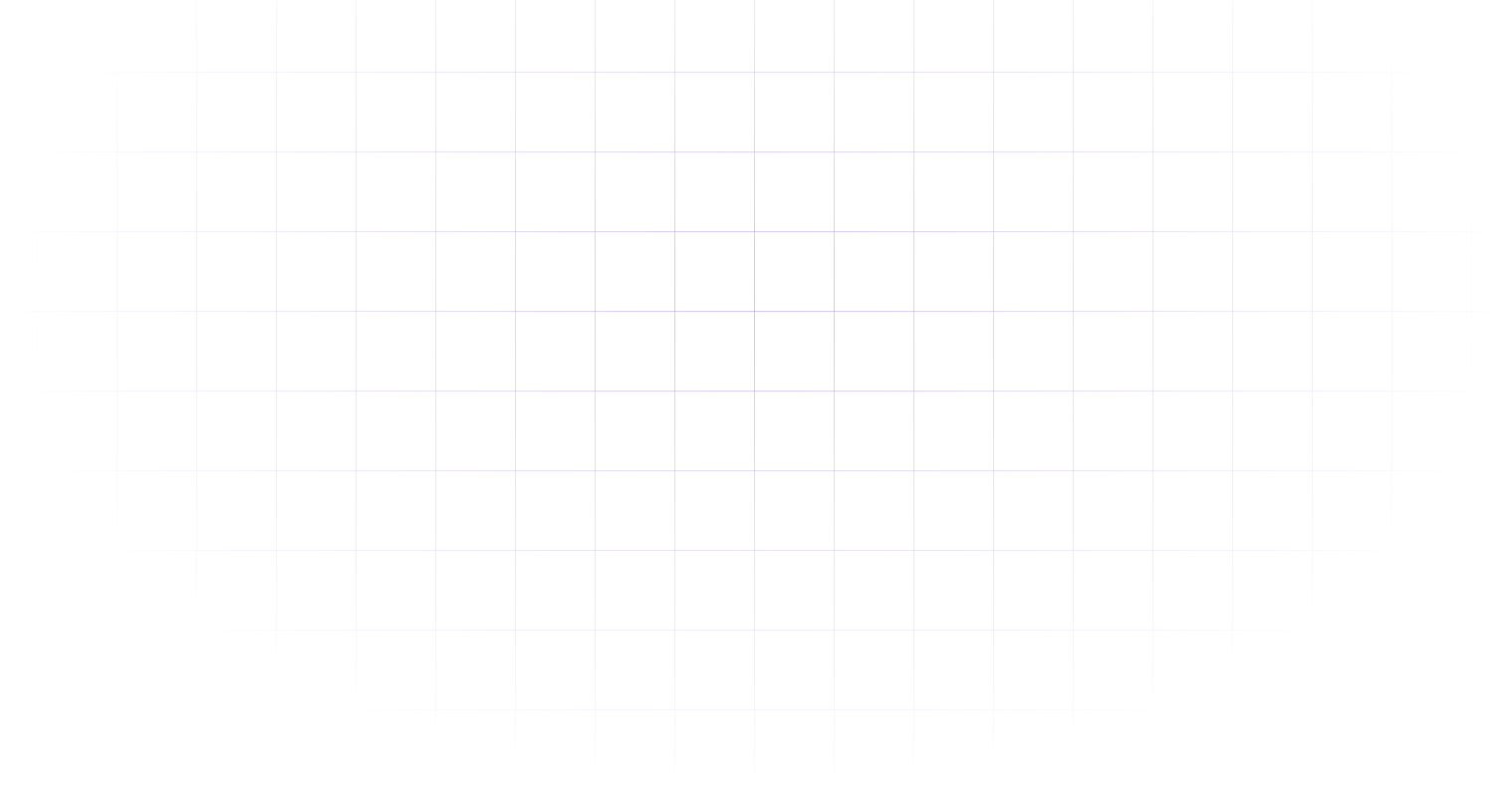How Do I End Up Infected by Malware or Ransomware?
In this blog, I'm inviting readers to contribute to building a comprehensive list of telltale signs of malware infection.

The SecuRetain team recently completed a 6-part series on using GDPR to prepare for CCPA compliance. Now, we're diving into a 4-part series focused on helping organizations defend against Malware and Ransomware.
- Part I – How do I get malware?
- Part II – Different types of malware
- Part III – How can I tell if I have a malware infection?
- Part IV – How to protect against malware?
SecuRetain also wants to address a pressing issue that many small organizations face today: Malware & Ransomware Threats. Here's a breakdown of what small businesses should know, including the do’s and don’ts when it comes to cybersecurity.
What is Malware?
Malware, short for "malicious software," is a broad term used to describe any program or code designed to harm your devices, steal data, or cause disruption. Ransomware is a particularly dangerous type of malware, designed to lock or encrypt your system or files, demanding a ransom payment for restoration.
Popular Types of Ransomware
- Cryptolocker:
- Locker Ransomware:
- Bad Rabbit:
- Zcryptor:
- Jigsaw:
- Petya:
Encrypts files and demands payment to decrypt them.
Locks access to files, demanding ransom to restore access.
Encrypts files and the computer’s hard drive, also blocks Windows booting.
A self-replicating malware that infects computers and USB drives, spreading through spam.
Encrypts files and deletes them after an hour if the ransom is not paid.
A dangerous malware that can overwrite system data and destroy the operating system.
How Do I Get Infected by Malware?
While malware can come from a variety of sources, the main culprits often involve human error or vulnerabilities in everyday actions. Below are common ways malware can sneak into your system:
- People
- Internet & Email
- Websites
- Downloading Programs
- Permissions & Data Access
- Third-Party Apps
- "Free" Offers
- Extra Components
- Social Engineering
- Malicious Websites
You’re the key link. Malware attacks often depend on your willingness to open a suspicious email attachment or click on untrustworthy links.
The internet is a frequent gateway for malware infections. Downloading content without anti-malware protection can expose you to risks. Email phishing is another common attack vector.
Just visiting malicious websites, downloading infected files (like music, games, or toolbars), or clicking on a harmful ad can cause malware to invade your system.
Many malicious apps hide in seemingly legitimate software, especially when downloaded from third-party sites instead of secure app stores.
Always be cautious when apps request access to your data or permissions that seem unnecessary for their functionality.
Avoid installing mobile apps from unknown sources—always stick to trusted platforms like Google Play or the Apple App Store.
Be wary of too-good-to-be-true offers, like free software tools or services. These often disguise malware.
Often bundled with seemingly useful programs, “extra components” can be sneaky ways for malware to sneak in, disguised as essential software.
Cybercriminals frequently use social engineering tactics, tricking you into downloading or clicking on malicious software through deception.
Simply visiting an infected website or clicking on a malicious banner ad can trigger a "drive-by" malware download—no action required on your part except visiting the site.
Leave a comment
Related Posts

Is Your Business Prepared? Key Steps for Disaster Recovery & Continuity Certification
But how does it relate to Disaster Recovery (DR), and why are they often misunderstood or misaligned? Let's break it down:

Artificial Intelligence Governance Part I
It's becoming increasingly clear that most new cybersecurity products involve some form of machine learning (ML) or artificial intelligence (AI).

How Can We Prevent, Detect, and Recover from Cyberattacks?
A thorough investigation of cyberattacks underscores the considerable damage these incidents can cause. Below are several key points that can help organizations identify potential threat actors.